How to create impactful introductions in PowerPoint
You only get one first impression and people will decide whether or not to listen in a matter of seconds. So, instead of wasting your intro on irrelevant background info about yourself or your company, start with a bang.
In this post, we'll show you how.
Don't start your presentation with irrelevant information about your job background, company or position. This information can be helpful if you want your audience to get to know you, but you can save it until you’ve shown them that you’re worth listening to and getting to know in the first place. Otherwise, chances are they’ll drift off before you get to the good stuff.
5 ways to create killer introductions
- A Problem

Many great presentations begin with a problem. Something the audience can recognise and identify with. A common problem, shared challenge or even mutual enemy. By beginning with an issue you all want to solve, you're positioning yourself as relevant showing your audience that you understand them and that you're worth listening to. Just make sure you have something to say about the subject!
- A Question

Questions are great for getting your audience to lean in and engage with you. Try asking something that gets them saying “yes” rather than "no." This is just a great way of connecting and building rapport.
- A Story

People are wired for storytelling, and stories are still the best vehicle for effectively transmitting information from one person to another, so you may as well embrace it. Try starting your presentation with a compelling story about yourself that's relevant to your subject matter.
- A Surprise

There are few things that kill engagement faster than predictable pleasantries, overused stock images and other clichés. Do something unexpected that’ll surprise them and catch them off guard.
- An Image

Use a captivating visual to create a spectacular intro slide that grabs their attention and draws them in.
Recap
- Address a common problem
- Ask them a question
- Tell them a relevant story
- Surprise them with something
- Use a captivating visual
Who wrote this?
This was posted by Brad Hawkes, our Content Marketing Manager here at Pickit. He's not a professor of rhetoric and he's never given a TED Talk. He has, however, clocked up over 1000 presentations, seminars and talks over the last 15 years, picking up a few ideas along the way. He once spoke to a crowd of 5000, but mostly he's spoken to crowds of 5, and he's always looking for simpler, clearer ways to say things and get a message across. He also makes a fine cup of coffee.
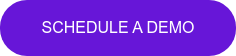
-Jul-27-2021-07-29-19-69-AM.png?width=1420&name=banner5@2x%20(1)-Jul-27-2021-07-29-19-69-AM.png)
