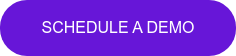Pickit announces new integration with Getty Images
The wait is over, our integration with Getty Images is here!
Pickit is excited to announce the new partnership with the people behind the Getty platform. Our goal has always been to help organizations like yours achieve the best results by saving time and ensuring a consistent brand identity across all your communications. Committed to this promise, we continually strive to advance our tool to make your life as a marketer, brand manager, communicator or sales rep ever easier–both on the Pickit platform and beyond.
With Pickit's Enterprise package, you can now enjoy all the benefits of a full-scale digital asset management solution while retaining the simplicity and visual navigation you love from our existing solution. The system is still seamlessly integrated with Microsoft apps such as PowerPoint, Word and Teams, but now also includes integrations to help you quickly connect to external image libraries and file management systems.
Getty Images integration: Work smarter across platforms

As you probably know, Getty Images is one of the world's largest image providers, with a world-class library of photos and other visual assets. We’ve partnered with Getty to enable a direct connection between Pickit and your Getty Premium account so you can easily import, manage and distribute your Getty Images alongside your other media files in Pickit. By connecting to Getty, you can access your purchase history as well as search for and purchase new images from Getty right inside your Pickit Admin portal and add these to your Pickit library with one click.
It's a great way to bring all your files together in one place. As always, you can also choose to source content from Pickit's integrated library of over a million licensed, free-to-use photos, icons and illustrations, as a complement to your own company's digital assets and content sourced from Getty.

How to connect your Getty Images account to Pickit
When you click on the Media Markets tab, you'll see the integration option for Getty Images. You can connect Pickit directly to your Premium Getty Account to easily import, manage and distribute your Getty Images right alongside your other media in Pickit.

Start by clicking the Connect to Getty Images button. The screen will prompt you to follow a 3-step process. Here you must enter your API Key and API Secret to connect the two systems. If you need help finding the API information, please reference this Getty Images article. You'll also have the option to enter a maximum number downloads per month.

Now that the connection is complete, you'll see Your Getty Images History and Search Getty Images. You can add individual images from Getty Images into your own library in Company Media or add them directly to your collections. To save images to your Company Media, click the cloud icon. To add to images to collection, simply drag and drop files from the left side of the screen into the collection. When you add a Getty Image file directly to a collection, the file will also automatically save to your Pickit Media view. You'll not be charged by Getty for importing your existing Getty Image History into Pickit. You'll only be charged by Getty when you save a new image from Search Getty Images.
Pickit + other platforms
When it comes to your digital assets, keeping everything accessible, organized and consistently branded can be a challenge. And obviously, with time the more content you and your team create, the more assets you have to eventually manage. This process will naturally become evermore time consuming with time, to the point that it may require even more effort than what you invest in creating killer content..
That’s why it’s vital for your organization to have your assets stored in a single and convenient location, so you do not waste any time in trying to find that specific file. Our latest partnership with Getty is all about cutting out the hassle of ensuring brand consistency across your organization, and making it as easy as possible to produce high-quality creative content, fast.
As always, we’re working to introduce even more integrations in the near future – if you have an idea about a platform you’d like to see integrated with Pickit, please send us a message to let us know!
Not using Pickit yet or got any questions? Request a 15-minute demo and let one of our product specialists walk you through.