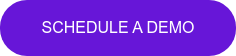A few insights from 5 years of remote work with Pickit
If you’ve spent any time on LinkedIn lately, you’ve probably already been bombarded with advice from some of the self-proclaimed remote work gurus out there (some of whom were permanently stationed in offices just a matter of weeks ago). It's likely you've seen the long lists of remote work hacks and best practices, and you might even have another 10 tabs open with posts just like this one all lined up waiting to be read.
So why read this?!
I could give you a few reasons, but I’ll settle for two...
Firstly, Pickit has had staff members stationed everywhere from Seattle to Stockholm to Sydney since long before current circumstances started forcing people to stay at home. If that’s not enough to convince you, the company was founded on a remote island off the east coast of Sweden with just 60,000 inhabitants (hardly Silicon Valley!), and the HQ is still there to this day, despite us now being part-owned by Microsoft over on the west coast of the US. So, I think it's fair to say, we know a thing or two about leveraging tech to work from all over the world and we’re no noobs to the remote game.
Secondly, I promise not to pretend that Pickit or I can solve all your working from home problems. I'll try to stay in my lane and avoid "definitive lists" of productivity hacks and stick to my personal experiences, a few things that have helped me, and some of the biggest challenges that might be worth avoiding.
So, there you are, two reasons to read on: experience and honesty. Now for the meat. Or the halloumi steak if you’re that way inclined. I thought I'd cover three main areas.
Time

When I first made the switch to remote, I realized office routines and other people's schedules and expectations weren't going to keep me accountable to the same extent. Sure, there were still lots of meetings in my calendar, but I had to start managing my own time more than ever.
Work-life balance or work-life integration?
There's a lot content on the subject (and semantics) from people more qualified than me, such as this article from our friends over at Forbes. Also, it can really vary depending on your personality, preferences and even stage of life. I have three small kids, so certain times of the day are off-limits, while other slots that might not suit a single twenty-something suit me just fine.
Throw time zones into the mix and things can get really interesting. I'm now based in Australia, but have most of my team in the US and Sweden, so I generally do most of my work in two shifts: early mornings (and I mean early!) to sync with the US, and late evenings to sync with Sweden. It's not 9-5, but I get the hours in, and it means I'm available for my colleagues and my kids.
Work when you're supposed to work and don't when you're not.
My main takeaway on the topic? Work when you're supposed to and don't when you're not. The alternative is letting everything just seep together, creating a sense that you're either always working or never working. In either case, you lose the satisfaction that comes with having achieved something at the end of a day's work, but also the satisfaction that you've earned some free time and can check out when you're done.
Instant messaging apps
Instant messaging apps are fantastic for keeping the conversation going with colleagues when you can't book face-to-face meetings or ambush people in the corridor anymore. They’re surprisingly good for collaborating on projects, sharing work and even socializing on some level. However, while they can boost productivity, they can also inhibit it. As someone who often has to write longer pieces of text, I've found their most harmful character trait to be their negative effect on flow. Just google deep work or context switching for more on the topic.
You can't live with them and you can't live without them? It's been said we should try to own our apps instead of letting them own us. Start by setting some guidelines around when you’re available on Teams and when you’re not. Make sure you make use of the Do not disturb status from time to time, and cut out chunks of the day for deep work.
The pomodoro technique
A lot of people think that those working from home spend half the day washing, cleaning, doing dishes, or even taking a shower on mute in the middle of long monotonous meetings. Constantly distracted and multi-tasking, never getting any real work done.
I can confess to almost everything on the list, but I do it a certain way. For me, the pomodoro technique has been really helpful. Unless I have longer meetings or other commitments getting in the way, I do 25 minutes on, 5 minutes off. And I squeeze all my non work-related tasks into the 5-minute breaks, making sure to be back at my desk when the time is up.
That way, I get things done at home without jeopardizing my work, and I’m still spending 50 minutes an hour on focused, intentional work. If I'm honest, that's actually more minutes an hour than I used to spend when I was based at an office. The important thing isn’t the exact length of time for each stint, although there’s significant research to support the 25/5 pomodoro model. The important thing is to have some sort of schedule and structure, so you know when you're working and avoid distractions.
The 5-minute breaks also give me an opportunity to stretch my legs and walk around which is good for both my posture and productivity.
Space

By the way, I was really tempted to go with “Table” just so I'd end up with Time, Table, and Tools. I'm weak for a little alliteration, but after discovering three Ts rhymes with cheese (no offense, halloumi people), I resisted the temptation. You should be proud of me.
Back to business...
Working remotely or working from home?
Remote work and working from home can be the same thing, but they're still not to be conflated. When I first made the shift to a full-time remote position, I didn't always work from home. I made sure to smoothen the transition by indiscriminately spending a lot of time in various incubators, coffices and other coworking spaces. For most of us, that's not an option right now, so working from home will be our primary focus here. That said, I still want to touch on the differences and my experience.
After spending significant time in public spaces, I found that while my creativity went up, my productivity went down. I quickly noticed that certain tasks are suited to busy spaces while others aren't. I realize everyone's different, so figure out what works for you.
What I did was to start setting up my workspace choices around tasks. If I had a lot of mundane admin tasks to burn through, I'd stay at home and focus. If I needed to write something interesting, I'd leave the house and sit somewhere new and inspiring. If the work was reliant on a solid internet connection and I needed to pay close attention to details–importing contacts from a database, setting up automated email workflows, updating websites–I'd stay home, because it meant better broadband and fewer (unexpected, that is) distractions and interruptions. When I had to get stuck into some serious ideation or brainstorm with a colleague, I'd aim for a public space and stay away from Outlook, Teams and other distractions for while. Unless, of course, I was on a video call.
Primary and secondary spaces
Everyone has their preference, but the other thing I've found helpful is having a designated space to sit. In my case, it's almost always been my dining table. Although there are obvious challenges to sharing spaces, and many recommend setting up a dedicated home office so you're not mixing your work zone with your meal zone or your TV zone, we didn't have the extra room in the house, so I had to double up. That said, by only having my laptop and to-do list on the dining table for certain hours of the day, and packing them up when my work hours were over, there was still a sense of "arriving at" and "leaving" the office.
What about working from bed or the backyard?
Did I ever move around? Wasn't the couch too tempting? How about sunny days? Didn't I ever end up working from the garden? On occasion, I've done all of this, the same way you sometimes move from your cubicle or office desk and sit in a meeting room for a while. The point is, having a primary space to work from helps create some order and control, and reduce the sense that work is permeating every space of the home. You can then move to secondary spaces from time to time, but settling on a primary spot and setting some boundaries is really helpful.
Having struggled with insomnia for much of my life, working from the bedroom is a no go. I already bring work to bed in my head–the last thing I need is to actually be working in bed. There's lots of studies on this–much of it focused mainly on using cell phones in the bedroom–and while I know people will push back on this and call me old-fashioned, I've seen significant sleep improvements when I've kept my devices out of the bedroom, day and night.
Tools

On the one hand, the remote toolbox really isn’t that different to the at-the-office toolbox. I mean, most of us made the transition to digital some time ago, and it’s not like we were still using quill pens and stone tablets until the pandemic hit. Although the surprising prevalence of fax machines in 2020 still has me scratching my head.
So, you used Excel, SharePoint, Dropbox, G Suite, and Teams (not to mention YouTube!) in the office in 2019 and now you use them at home in 2020. Same deal, right? Yes and no. While many tools are obviously the same wherever you’re logging in from, it’s no news to anyone that working remotely also requires another set of tools. Rather than providing a list of services I think you should use–which really depends on your industry and role–I want to encourage you to spend some extra time considering your own needs and making sure you're well-equipped to navigate the remote landscape.
I also promised to list a few challenges and things that have made working from home the hardest. Some of the them are inevitable, but some are obstacles that can easily be removed. Most of my struggles tie in nicely with the tools I now use to prevent and avoid them as much as possible.
Here they are:
1. Not hearing people in meetings
One of the challenges of having mixed teams where some people are remote and others aren't is that those in the office tend to want to congregate in a big group, which is perfectly reasonable. The challenge is, they're often a long way from the mic, and the remote worker is left trying to piece together sentence fragments and random words to figure out what's going on. A good mic and some rules around moving closer when you're addressing the group can fix this.
2. Not seeing people in meetings
See #1. Some suggest that if everyone can't be in the same room, nobody should be in the same room. We have several different daily/weekly sync meetings at Pickit where this isn't necessary, but when it's time for an important meeting where we want everyone engaged, it's a great solution. If one person is on video, get everyone on video; each in front of their own laptop with their own camera and their own mic. It's an easy way to create a level playing field where everyone can contribute on the same terms.
3. Not seeing the whiteboard in meetings
Unnecessary? Yes. Uncommon? No. There are plenty of tools out there for virtual whiteboarding, brainstorming and note-taking, but still, if there's only one person joining from offsite, it's easy to forget how difficult it can be for them to follow along. Most times, a PowerPoint or Word doc and a screen share over Teams will do just fine.
4. Not being given an opportunity to speak
Yes, I'm a grown adult, and yes, I can ask to say something whenever I feel the need. That said, it can be hard enough to butt in when you're in the same room and someone is monologuing, let alone when you're on a call with a lag. Leading a remote meeting requires a new set of skills, and one of them is the ability to involve everyone and give them the word from time to time. Ask for their feedback, opinion, insight and use their name. Don't just throw out vague statements like "Does anyone have anything to add" unless you're happy to settle for contributions from the usual suspects who always have something to add. Be intentional about involving people.
5. Not knowing where to find things
Working in an office doesn't mean you always know where everything is, of course, but it can help. There might be screens and notice boards where things are displayed, gatherings where information is shared, and people you can ask at the water cooler when it isn't. Often these are the things that can be overlooked when working online, so make sure you have a good storage solution. Organize it, create a system and stick to it. Whether it be organizing your teams and chats in Microsoft Teams, getting all your to-dos on Planner or storing your visual content on a platform like Pickit, people need to know where to go to find things.
6. Not being included in social gatherings
My team are great and organizing online afterwork gatherings, virtual coffee breaks, and there's even a water cooler channel in Teams where people can chat and let the latest memes fly. But, there's still a social aspect that goes missing when you're not in the office. For me, monthly trips to the HQ were a great way to build relationship when that was possible. Now, prioritizing online gatherings is even more important.
7. Feeling like I have to prove I'm working
A lot of remote workers have the sense that people think they're slacking off just because they're not being supervised at the office. There's a myth that bums on seats in offices = work done. The truth is, if you're organized and have a decent work ethic, working out of office might even mean you can be more productive thanks to lack of distraction. Personally, the challenge has been a (self-imposed) sense I need to prove I'm working by always being available and answering every instant message first just to give a good impression. Some good ways to combat this are clear expectations, deadlines, job descriptions and regular calls to sync and discuss progress.
8. Bad broadband
This one might be obvious, but it really can't be stated enough. If your only point of contact with your team is the internet, you need good internet. Grainy images, poor sound quality and delays can be devastating for conversation and collaboration alike.
Conclusion
Remote life isn't easy, but it also comes with plenty of perks, and if you're relatively driven and you have a system, you can really make it work. Right now, many people are forced to work from home, but I suspect as we all transition back to a new normal, it'll include a lot more remote time than the pre-pandemic days, and we'll all need to keep adjusting and finding new ways to organize teams, collaborate, share work and stay connected. Hopefully, we'll also value face-to-face meetings more than ever, and have a clearer idea of what kinds of work are best done in person and which things aren't.
Everyone needs to find their own path, but hopefully some of this might help, and if you have any comments, questions or remote tips to add to the list, make sure to share them in the comments.
Interested in seeing our service in action? Book a quick demo below.
Who wrote this?
This was posted by Brad Hawkes, our Director of Marketing here at Pickit. He's not a professor of rhetoric and he's never given a TED Talk. He has, however, clocked up over 1000 presentations, seminars and talks over the last 15 years, picking up a few ideas along the way. He once spoke to a crowd of 5000, but mostly he's spoken to crowds of 5, and he's always looking for simpler, clearer ways to say things and get a message across. He also makes a fine cup of coffee.